unRAID Install
Unpackerr is available in the
Community Applications
on unRAID. Install it from the Apps page; see screenshot that follows.
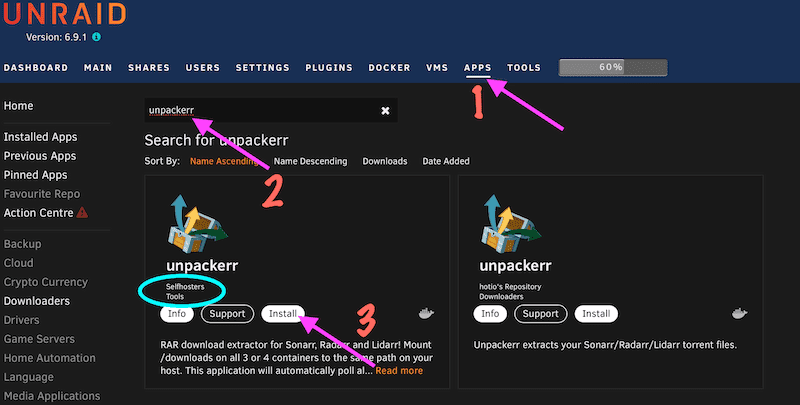
On the install screen, fill in the URL and API_KEY for one or more of the Starr apps.
If you have, for instance, two Radarrs, you can simply add two new variables:
UN_RADARR_1_URL and UN_RADARR_1_API_KEY. If you have 3, then increase
the 1 to a 2 and so on. This works for all starr apps, folders, webhooks and command
hooks. There is no limit to how many you may configure.
It's also recommend that you set a log file. It's recommended to put it in your downloads location, and an example follows.
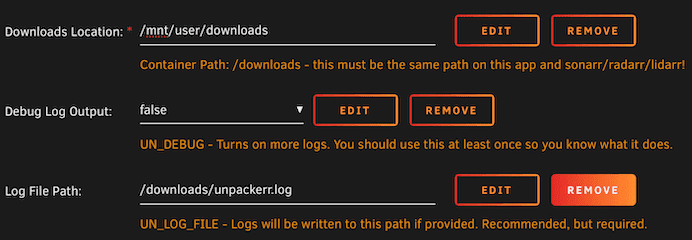
The most common misconfiguration on unRAID, by far, and it's not even a close second, is
having the correct path mounted for your download location. As you see in the screenshot above,
it's set to host:/mnt/user/downloads and container:/downloads. This is almost certainly
not what you want. Do this:
- Go into Unraid.
- Click on Docker.
- Enable Advanced View; toggle is in the top-right.
- Look at the mounts for Sonarr and/or Radarr.
You're looking for the one that begins with
/data <->or/downloads <->. - You want to make sure Unpackerr looks identical. See below.
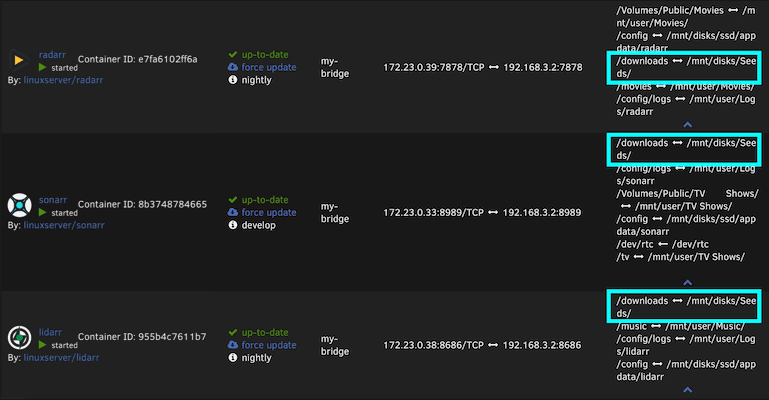
If the highlighted portions above are not identical to the one below, then things are bound to work poorly.
In other words, if Unpackerr has /downloads <-> /mnt/user/downloads and Sonarr has
/data <-> /mnt/user/downloads, Unpackerr will not be able to find your files. In this hypothetical, you
must edit the Unpackerr /downloads mount, and change the Container Path to /data so it matches Sonarr.
Permissions
Set the UID and GID by adding --user uid:gid to the Extra Parameters
section of the unraid template after enabling the Advanced view.
You must make these match your starr app so hard links work correctly.
Other containers, use env variables such as
PUID and PGID, but the
Go Lift unpackerr container does not use these.
e.g. If Sonarr has PUID of 99 and PGID of 100, then you must
add --user 99:100 to Extra Parameters as shown below.
Video Guide
This guide is provided by a community member, @Celsian, consider giving him a sub and a like.